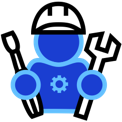|
|
Hello friends,
I was eagerly waiting to dig into Boot to Gecko, build it and run on my Linux machine. I am amazed by concept of using collection of webApps to act as Desktop environment for an OS. Boot to Gecko (B2G) is a new mobile operating system developed as part of the Mozilla project. It uses a Linux kernel and boots into a Gecko-based runtime engine, which lets users run applications developed entirely using HTML, JavaScript, and other open web application APIs.
So what does Boot to Gecko stands for ? Gecko is a Rendering Engine used by Firefox. So they want you to boot up your mobile device directly to Gecko rendering engine-which is responsible for rendering web pages in your firefox browser. Developers contributing to Mozilla have placed all the pieces together to create a complete desktop environment around the Linux Kernel. This is similar to what we have in most of Linux distributions where GNOME is the desktop environment for Linux Kernel.
Another core component of Boot to Gecko project is Gaia, a collection of web apps which make up the UI for the desktop enviroment. All you need to know in order to contribute to this project is HTML5 ! Yes, You read it right, its HTML5. You can develop apps on the fly with HTML5 and rich media and use it.
Mobile applications are majorly categorized into 3 categories: Native app, Web app and the Hybrid app( mix of both). So majority of applications being used in the current trend are Web apps and the hybrid apps built using HTML5. Thus, it is a great opportunity for app developers to publish, test their apps on Boot to Gecko and enhance them to explore rich API of the OS.
The concept is to use HTML tags to render application. application will consist of tree of widgets which are also written in HTML5. The rendering engine, Gecko is then responsible to interact with Gaia, run time engine and the Linux Kernel to perform operations. The best part here is that this projects allows developers to explore OS level API, phone level API using HTML tags itself.
So lets dive into steps on how to build B2G Desktop on your machine and start it.
http://ftp.mozilla.org/pub/mozilla.org/b2g/nightly/latest-mozilla-central/
$ git clone git://github.com/mozilla-b2g/gaia
$ make -C gaia profile
This step creates a profile to access gaia interface. This is very time taking step as it downloads another .bz2 file of approx ~332MB.
$ ./b2g -profile gaia/profile
You're ready to use your Firefox OS !
So lets dive into steps on how to build B2G Desktop on your machine and start it.
Get the Nightly Build
You can download nightly builds of B2G desktop available here (specifically b2g-16.0a1.en-US.linux-i686.tar.bz2 from this location):http://ftp.mozilla.org/pub/mozilla.org/b2g/nightly/latest-mozilla-central/
Checkout Gaia
Now checkout Gaia in order to create a profile for running the desktop builds using git. This is a lengthy process, a .bz2 file of approx sixe~160MB is downloaded. So be patient:$ git clone git://github.com/mozilla-b2g/gaia
Build Gaia
Once you are done with checkout you need to build gaia profile using following command:$ make -C gaia profile
This step creates a profile to access gaia interface. This is very time taking step as it downloads another .bz2 file of approx ~332MB.
Run B2G
Once your make process is complete you can run the B2G desktop build by using this command(make sure you are within b2g directory):$ ./b2g -profile gaia/profile
You're ready to use your Firefox OS !
Cheers!